TunerPro R/T Setup
These screenshots will show you how to setup the software to use our templates correctly.
You DO NOT need TunerPro R/T if you DID NOT buy a Tuning Package. If you ONLY bought a chip and burner, use the Flash & Burn Utility.
NOTE: TunerPro WILL NOT work on a Mac, Apple, Ubuntu/Linux, iPad/iPhone, Android, eBay Tablet, Kindle, Amazon Tablet; or ABSOLUTELY anything else but a WINDOWS XP and up OS computer with standard USB connections.
DO NOT EXPECT THIS STUFF TO WORK ON YOUR "XYZ ANYTHING" UNLESS IT IS A.... SAY IT WITH ME NOW.... WINDOWS XP AND UP LAPTOP OR DESKTOP COMPUTER WITH STANDARD USB CONNECTIONS.....
Minimum Desktop or Laptop Requirements:
- 1 GHz processor
- 512 MB RAM (1 GB recommended)
- Microsoft Windows® XP SP3 or later (32-bit or 64-bit) --- [ There are Windows XP compatible, and Windows 7 and up only versions. Get the one you need in our files area. ]
- 800 x 600 minimum supported resolution
NOTE: If you are having issues with drivers installing try the 5.16F Version or the 5.14F Version updater.
Lets start with your view on things when loaded up in the software.
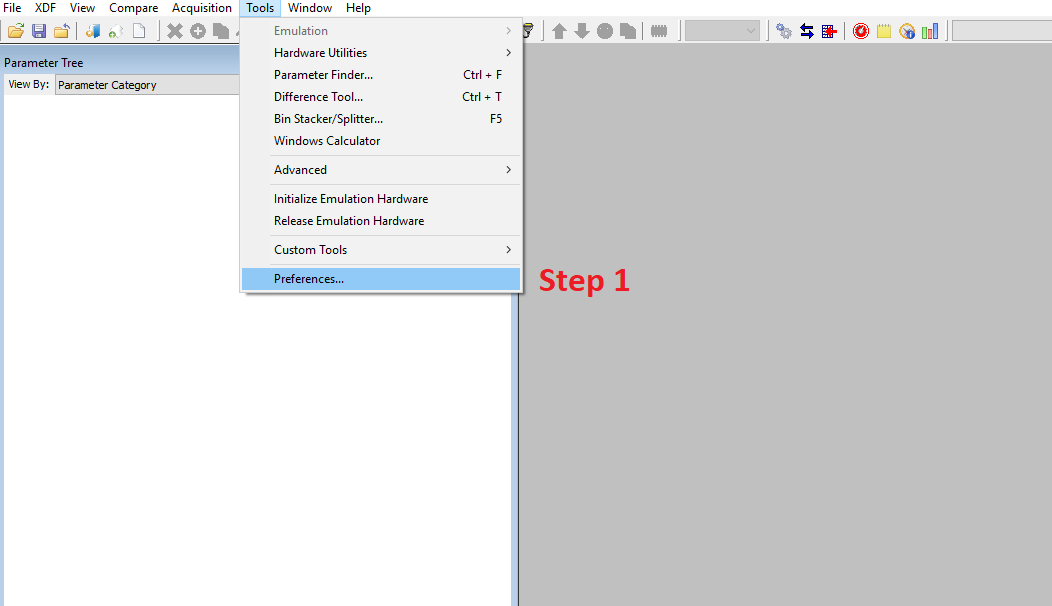
Check everything in the box like you see below and hit "Apply", then "Ok".
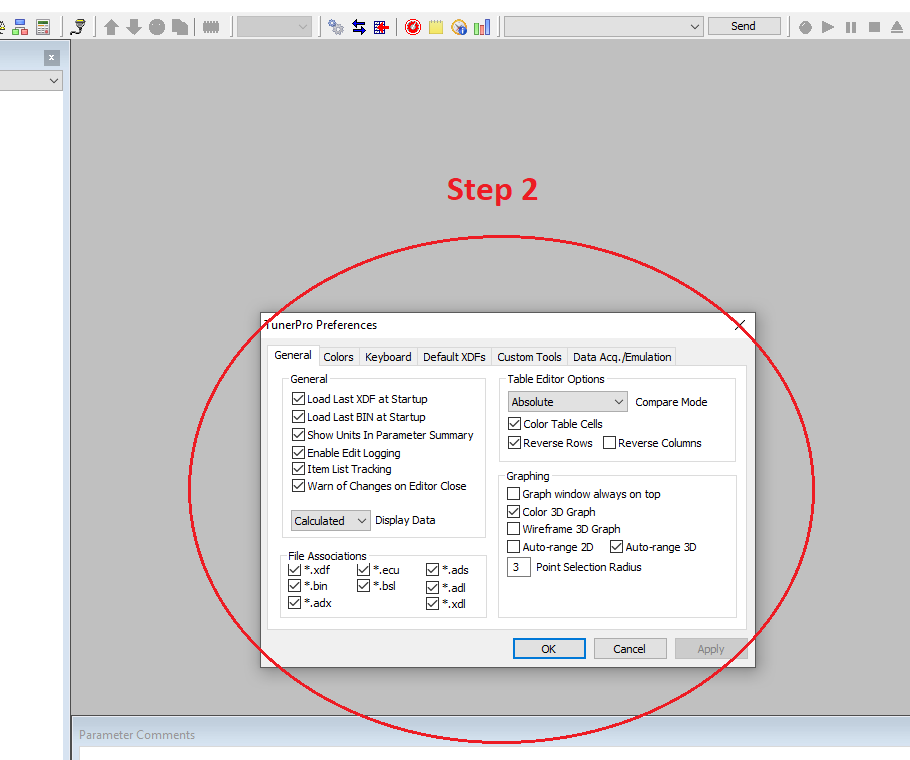
Now, Select your XDF before the .bin. Enter your Use Key when asked to do so.
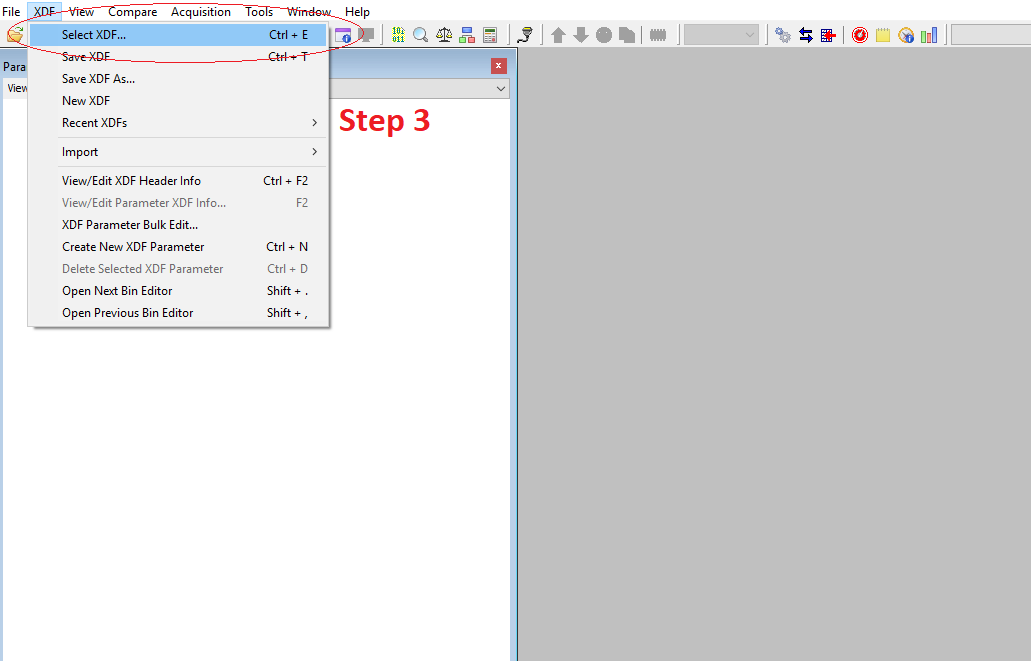
Next, Select your .bin file to edit. It will be a 56k file size bin (256k on the new hardware setup) for the 93-95, or a 256k file size bin for the 96-98.
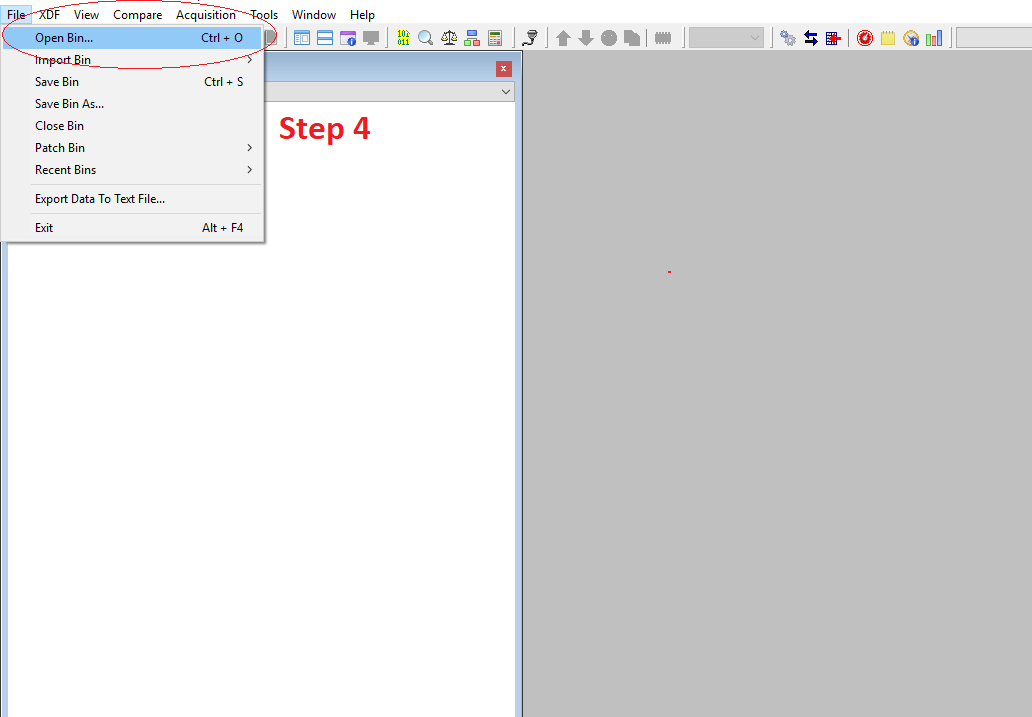
Finally to navigate easier, select "Parameter Category" from the drop-down to allow it to sort out better.
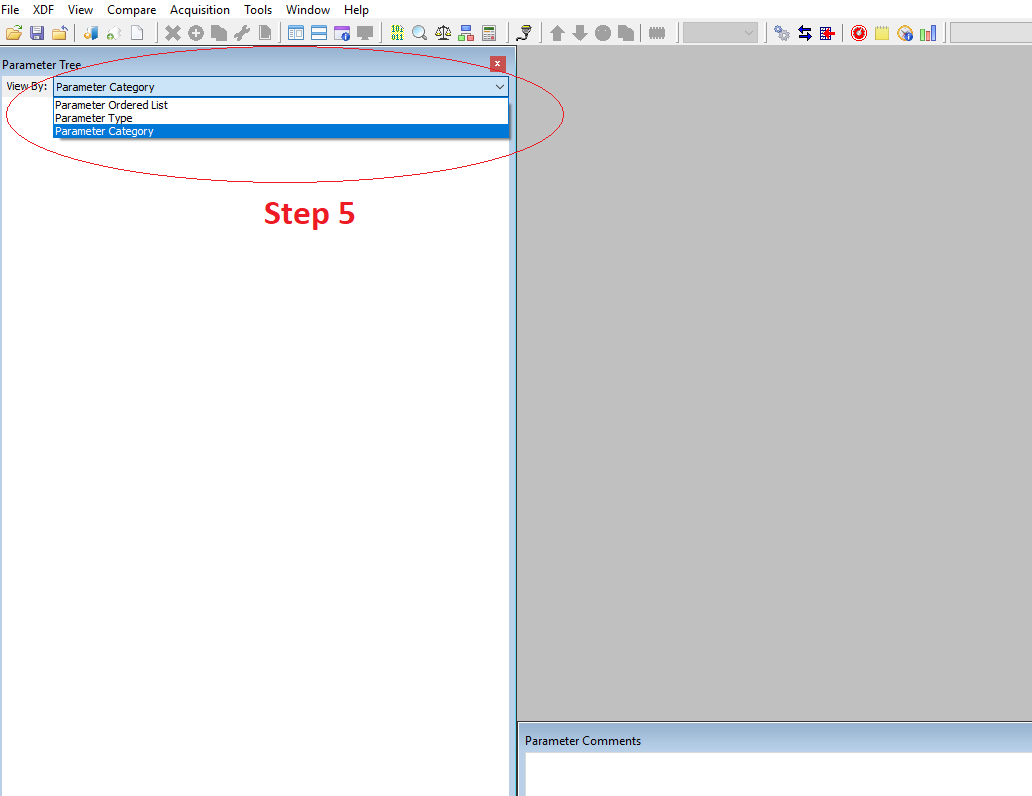
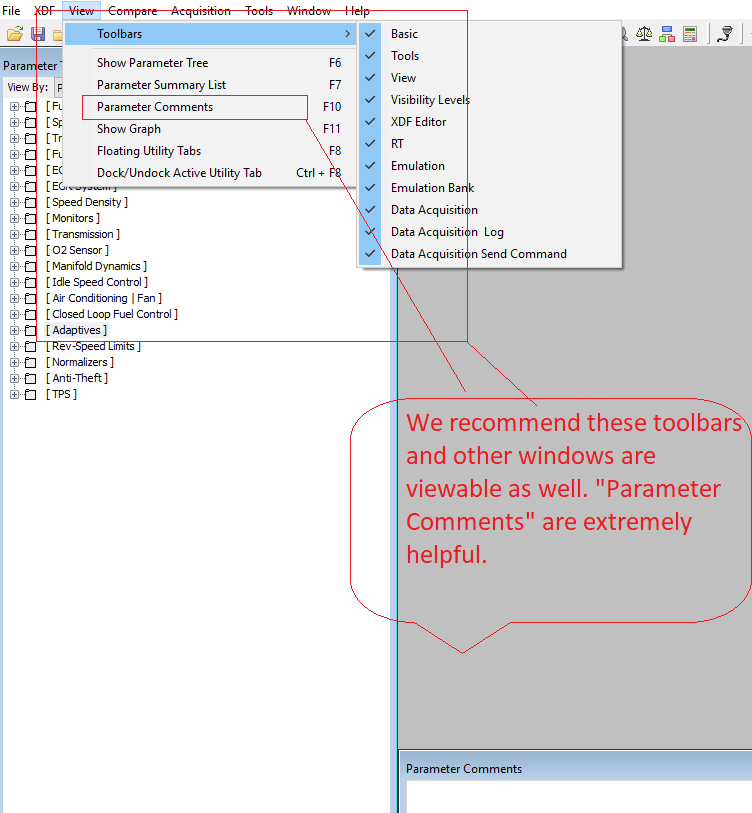
Almost ready for tuning now! Verify you see something like this below and go at it.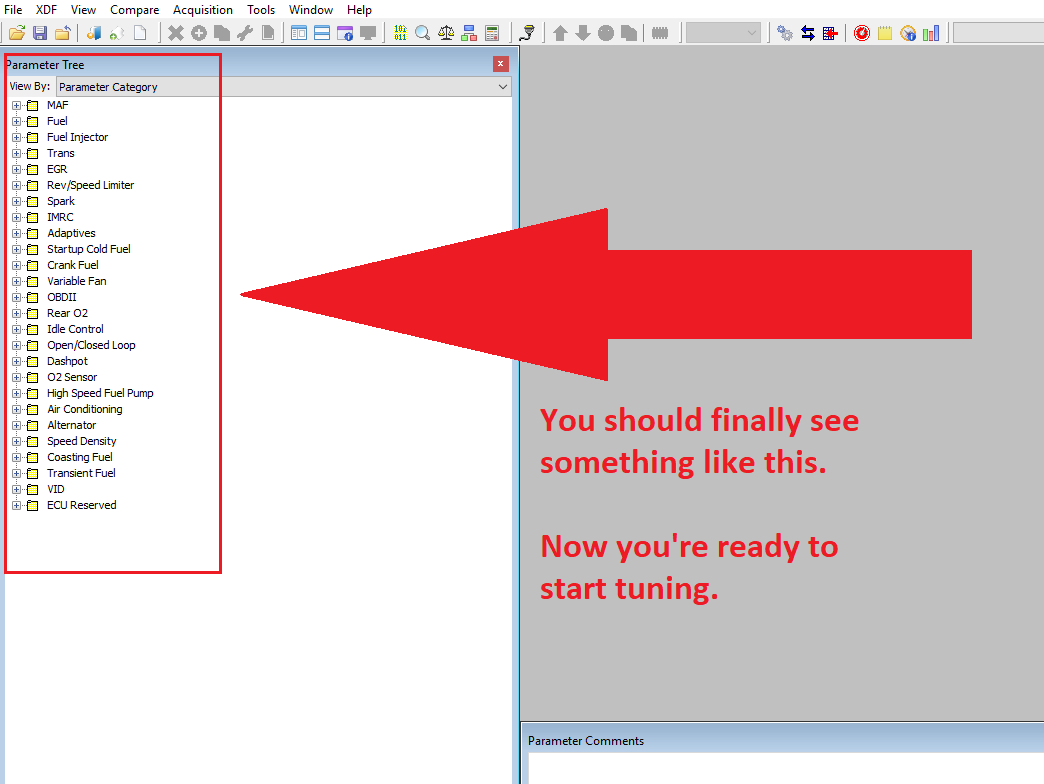
Once you have figured out how to set TunerPro R/T up, learn the Burn Tool Interface in the link below.
